This is more of a quick reminder for myself. Hopefully someone else will find it useful as well…
If you have multiple instances of ColdFusion running on a server and one of those starts to runaway with the processor you just need to kill it and move on, right? But, what if you what to know which instance it was? If you don’t have something like FusionReactor watching your CF Instances then a quick way to determine which instance is the trouble maker is to see the config file being used with that service. To see this is on Windows2008 R2 it is easy to view it in the TaskManager.
To enable that view though you will need to add the “Command Line” column to your view.
- Open Task Manager
- Go to Processes
- In the Menu: View > Select Columns
- Select the Command Line (checkbox)
- OK
- Expand the Command Line column so you can see the paths
- You should now see something similar to “-config [your_file_name_jvm.config]” in the path and it will even tell you the name of the instance the service is running as. If you do not see any of that, then you’re probably using the default jvm.config file and instance.
It should look something like this…Except your file names wont be erased:
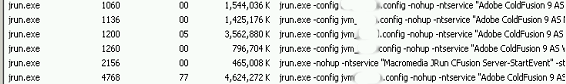
Now, if I can just remember that I set this here as a reminder…
© 2013, Robert Owen. All rights reserved.
