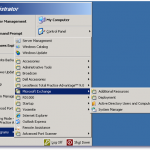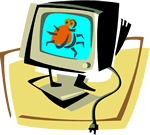I had to add a new e-mail domain for a client to their existing 2003 Small Business server. Without removing the existing mail domain and without going into each user here are the steps I went through to add the new mail domain. First, open the Exchange System Manager. You can find it by clicking: start button ---> All Programs --->Microsoft Exchange ---> System Manager Once you have the System Manager Open you will need to drill down to "Recipient Policies" under … [Read more...]
Set-up an FTP Server on Windows 2003 Server
Setting up an FTP server on Windows 2003 Server is a pretty simple process. Why would you need an FTP server? Well, if you are hosting websites you might want to allow designers and customers access to their webfolders (not me... no one accesses my server but me but you can.. :-) ) and an FTP server is a great way to allow them access. OR some Commercial Copiers have a scan to FTP or SMB service so, you could install an FTP server to allow a central place to save scanned documents. Needless … [Read more...]
Another Zune HD Hands-On Video
I'm really not going Zune crazy, I promise. It's just that I really enjoy my Zune 80 and this new Zune HD looks "Cool as Crap"... So to speak. So, when I ran across this Hands-On Video on Youtube I thought I would share. Enjoy! Oh, and don't forget to Pre-Order your new Zune HD . :-D … [Read more...]
Pre-Order your ZuneHD!
The other Day Gizmodo and others leaked information about the official release date and prices for the new Zune HD. If you missed those posts here's the "skinny". According to Microsoft the new Zune HD will officially be available starting September 15, 2009. Originally we thought the release date was set for September 5, then later we heard it had changed to late October or early November of this year. So, it's good to have an Official Announcement on the date. The new Zune HDs are … [Read more...]
Repair TCP/IP Stack in Windows Vista
You had a virus, drive corruption, or some other OS altering situation. But, being the hero you are, you resolved it and your PC is up and running again. That is, until you try to access the internet or some other network resource. The computer sits there trying to access that web page but nothing is happening... (Much like a MAC and its "spinning wheel of death"). First you check your network connection... Then check to see if you have obtained an IP address and other credentials. All … [Read more...]